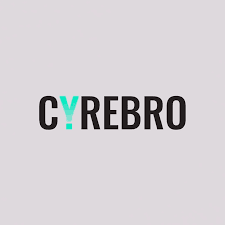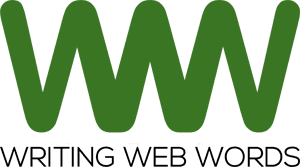Windows 11 Install: Bloatware-Free Secret Trick - Microsoft Working on Fix

One of the most frustrating aspects of Windows 11 is the plethora of unwanted apps and games that come pre-installed on your PC. However, a new trick has surfaced that allows you to install Windows 11 without all that annoying bloatware.
As reported by Windows Latest, executing this trick is remarkably simple. During the setup process, you must set your region to English (World) or European English in the 'Time and currency format' drop-down list. This causes a unique issue where Windows 11's setup services fail to communicate with Microsoft's services due to using specific language codes (en-001 and en-150).
Consequently, an "OOBEREGION" error message appears, but fear not, you can select 'Skip' to continue the installation process. The result is a fresh Windows 11 installation without unnecessary bloatware, leaving only the essential apps.
Also Read, Microsoft's Windows 11 U-Turn After User Backlash on Ads
Let's delve a bit deeper into the world of Bloatware
"Bloatware" refers to pre-installed apps and games that come with your devices, often from major manufacturers. When you first boot up Windows 11 on a new PC or laptop, you'll likely encounter a host of additional applications, including trial versions of antivirus software.
While some of these pre-installed apps may serve a purpose for specific users, most people find them redundant and unnecessary, taking up valuable space on the hard drive and slowing down Windows during startup. Moreover, they can cause annoying pop-up notifications, pushing users to subscribe to their services.
Unfortunately, Microsoft has also joined the trend of including unwanted apps in their installations. Even if you build your PC or perform a clean Windows 11 installation, you will likely encounter these bloatware apps.
The "OOBEREGION" workaround is an essential discovery for users seeking a cleaner and streamlined experience. Installing Windows 11 through Microsoft's software and following the trick allows you to enjoy a bloatware-free version of the operating system.
It's worth noting that this workaround may have a limited shelf life. Windows Latest reports that a Microsoft spokesperson acknowledged the issue and is looking into it. Thus, the company may patch this workaround in a forthcoming Windows 11 update. As disappointing as this might be, it's not entirely surprising. Like laptop manufacturers, Microsoft might benefit from promoting pre-installed apps and games through financial incentives.
Moreover, this workaround exploits an underlying issue in how Microsoft's services handle specific language codes, and the company will likely be keen on resolving it to avoid potential side effects.
In conclusion, the "OOBEREGION" trick is a valuable discovery for Windows 11 users who want a bloatware-free experience. However, as Microsoft may address this workaround in the future, users should take advantage of it to enjoy a cleaner Windows 11 installation.
Business News
The Science of A/B Testing: How Small Tweaks Create Big Wins in Marketing
Why Primary Care Doctors Are Embracing Telemedicine and Digital Health Tools
Smooth Onboarding Practices for Remote Professionals Abroad
Miami Cancels Task Force to Probe Business Ties to Cuba
The Best Digital Asset Access and Control Tools for Financial Services in 2026