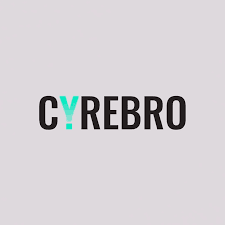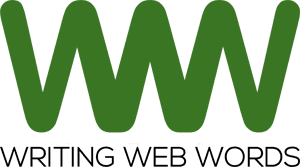Saying Goodbye to the Hard Drive: Why It's Time to Go All-SSD By Jon Martindale, Contributor, PCWorld

It’s a bittersweet feeling, saying goodbye to the spinning-platter hard drive that’s been a part of our PCs for decades. While SSDs have been around for over 15 years, traditional hard drives held their ground due to lower costs and higher capacities. But in 2025, the scales have finally tipped. I’ve replaced my last HDD with a 4TB SSD, and honestly, you probably should too.
Why I Held On So Long
Back in the early 2000s, HDDs were the default storage option. Like many others, I started with two: one for the OS and games, and another for storage. When SSDs entered the scene, their speed made them an instant win, but not for everything. I still trusted HDDs for archiving family photos and my massive collection of media.
Over the years, I added faster SSDs for performance needs, while my HDD remained in charge of backups. Even as SSDs improved, I hesitated to store long-term data on them.
SSDs Are Still Costlier, But Worth It
Yes, SSDs are more expensive. A 4TB HDD might cost $85, while a 4TB SSD like the Crucial P3 Plus or Samsung 990 EVO Plus ranges from $220 to $250. That’s a significant jump, especially when scaling up to massive capacities.
But think about what you spend on your graphics card or monitor. Is the daily frustration of slow file loads and long backups really worth saving $150? SSDs don’t just help with gaming, they speed up everything: app launches, file transfers, and even backing up your phone.
The Real-World Performance Difference
If you’ve ever waited for a folder of photos to load or scrolled through a media library that stutters, you’ll appreciate the speed of SSDs. My Plex library used to lag while loading thumbnails. Not anymore. Backups that once took minutes now take seconds.
SSDs remove those tiny delays that add up over a day. And that responsiveness isn’t just satisfying, it’s efficient.
Do HDDs Still Have an Edge?
Well, yes, when it comes to long-term archival storage. HDDs are proven to last for years, even decades, without data degradation. SSDs, on the other hand, can lose data if left unpowered for extended periods. That’s where HDDs shine, tucked away in a drawer with your old tax files and wedding photos.
But for daily use, SSDs now rival HDDs in lifespan. Most SSDs today have high Terabytes Written (TBW) ratings, meaning they can be written and rewritten many times without issue.
A New Role for My Old Drive
I’ve moved my primary and secondary storage to SSDs, including my media server. But my old HDD still has a job: offsite backup. It’s part of my 3-2-1 strategy, three copies of data, two different media types, one offsite.
So no, I’m not trashing it. It may be slow, but it’s still reliable for one thing: sitting quietly, just in case everything else fails.
Business News
The Best Digital Asset Access and Control Tools for Financial Services in 2026
The Best DORA Compliance Consultants in 2026
The Best Cybersecurity-Focused Generative Engine Optimisation (GEO) Agencies in 2026
Netflix Advertising Business Turns into a Growth Path, Revenue Surge
EFCC Calls for Suspension and Prosecution of Banks and Fintechs Linked to Fraud